Enter special character and emoji in Windows 11
😋😎😄😁😀😊😃🤣😂❤️😍😒
To demonstrate, Windows On-Screen Keyboard is used to enter the hot-keys.
To open/close On-Screen Keyboard, type the keys combination:
Win + Ctrl + O
To enter special characters or emojis:
- Open emoji keyboard panel: type:
Win + . (period)
Win + Ctrl + O
To enter special characters or emojis:
- Open emoji keyboard panel: type:
Win + . (period)
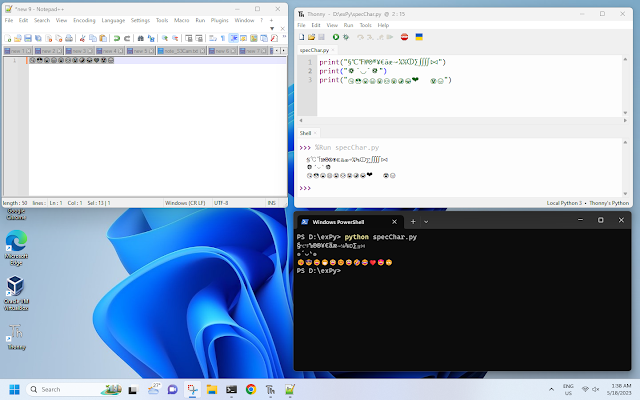
Comments
Post a Comment