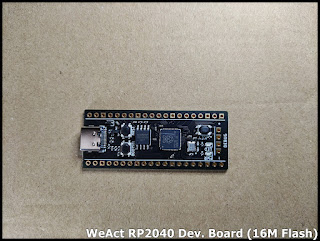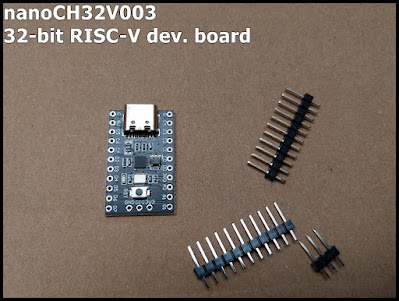Generate QRCode with Raspberry Pi Pico (arduino framework), display on 1.54" 200x200 B&W e-Paper (SSD1681)

Last post show how to display on 1.54" 200x200 e-Paper (SSD1681) with Raspberry Pi Pico using GxEPD2 library, in Arduino framework . It's another exercise to generate QRCode with Raspberry Pi Pico, and display on 1.54" 200x200 B&W e-Paper (SSD1681) GxEPD2 and QRCode libraries are needed, install them in Arduino IDE's Library Manager. Code Pico_GxEPD2_SSD1681_qrcode.ino /* *Exercise run on Raspberry Pi Pico/RP2040 *display QRCode on 1.54" 200x200 e-Paper with SSD1681 SPI driver, *using ZinggJM/GxEPD2 and qrcode lib * *qrcode: *https://github.com/ricmoo/qrcode/ */ #include <GxEPD2_BW.h> #include <qrcode.h> #define EPD_CS 17 #define EPD_DC 21 #define SRAM_CS -1 #define EPD_RESET 20 #define EPD_BUSY 22 GxEPD2_BW<GxEPD2_154_GDEY0154D67, GxEPD2_154_GDEY0154D67::HEIGHT> display( GxEPD2_154_GDEY0154D67(EPD_CS, EPD_DC, EPD_RESET, EPD_BUSY)); const int DISP_WIDTH = display.width(); const int D...