WeAct RP2040 Dev. Board (16M Flash)
It's WeAct Studio version of Raspberry Pi Pico (RP2040), available
in 2MB/4MB/8MB/16MB of onboard Flash memory. Mine is 16MB version.
Pinout:
Links
~
WeActStudio/WeActStudio.RP2040CoreBoard
To verify that MicroPython run on WeAct RP2040 report 16M storage:
Exercises:
MicroPython
~ 1.28" 240x240 GC9A01 SPI IPS on RP2040/MicroPython, using russhughes/gc9a01py lib.
CircuitPython
~ In case of CircuitPython, download and install CircuitPython for "WeAct Studio Pico (16MB Variant) by WeAct Studio".
~ RP2040/CircuitPython display on SH1107 SPI OLED
~ Raspberry Pi Pico/CircuitPython display on SSD1327 grayscale OLED
~ ILI9341 (8bit parallel bus) display on RP2040/CircuitPython
~ RP2040/CircuitPython 8.1.0 Beta 1, play animated GIF on 8 bit parallel bus ILI9341.
~ Play animated GIF stored in SD Card
~ 2.13" 250x122 e-paper (ssd1680) displayed on Raspberry Pi pico/CircuitPython
~ SSD1306 I2C OLED + 4X4 Matrix Keypad Module on RP2040/CircuiyPython 9
To verify that MicroPython run on WeAct RP2040 report 16M storage:
Exercises:
MicroPython
~ 1.28" 240x240 GC9A01 SPI IPS on RP2040/MicroPython, using russhughes/gc9a01py lib.
CircuitPython
~ In case of CircuitPython, download and install CircuitPython for "WeAct Studio Pico (16MB Variant) by WeAct Studio".
~ RP2040/CircuitPython display on SH1107 SPI OLED
~ Raspberry Pi Pico/CircuitPython display on SSD1327 grayscale OLED
~ ILI9341 (8bit parallel bus) display on RP2040/CircuitPython
~ RP2040/CircuitPython 8.1.0 Beta 1, play animated GIF on 8 bit parallel bus ILI9341.
~ Play animated GIF stored in SD Card
~ 2.13" 250x122 e-paper (ssd1680) displayed on Raspberry Pi pico/CircuitPython
~ SSD1306 I2C OLED + 4X4 Matrix Keypad Module on RP2040/CircuiyPython 9
~ Install Raspberry Pi Pico/RP2040 to Arduino IDE 2, on Windows 11
~ Raspberry Pi Pico (in Arduino) get board info, include pins assignment.
~ Display on 128x128 SH1107 SPI OLED with RP2040 (Arduino Framework) using U8g2 lib.
~ Serial communication between two RP2040 (Arduino Framework)
~ Bluetooth serial communication between RP2040 using HC-04 Bluetooth Module, in BLE/SPP mode.
~ Display on 1.54" 200x200 e-Paper (SSD1681) with Raspberry Pi Pico using GxEPD2 library, in Arduino framework.
~ Raspberry Pi Pico/TFT_eSPI display on 3.5" 480 x 320 ILI9488 SPI TFT
~ Raspberry Pi Pico W (Arduino Framework) display on 0.85 inch 128x128 LCD with GC9107 SPI driver
~ UART (Serial1) communication between XIAO ESP32C3 and Raspberry Pi Pico (RP2040).
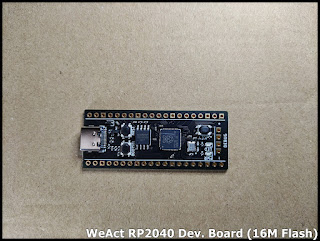



Comments
Post a Comment