Raspberry Pi Pico W
My dev.board - Raspberry Pi Pico W
pinout:
ref:
Related post:
~ Raspberry Pi Pico W first power up and install MicroPython firmware
~ MicroPython/CircuitPython, enter bootloader programmatically, without BOOT button. (Tested on Raspberry Pi Pico)
~ Set CircuitPython file system Writable, and write/read text file on CircuitPython
~ Control onboard LED of Raspberry Pi Pico 2/2W using MicroPython/CircuitPython
Exercises of Pico W with MicroPython:
~ connect to WiFi network and synchronize to NTP Time Server
~ Raspberry Pi Pico W/MicroPython x 0.96" 80x160 ST7735 SPI IPS
~ Raspberry Pi Pico W/MicroPython act as socket client, connect to HC-25 WiFi Module.
~ Prepare MicroPython Bluetooth service example on Raspberry Pi Pico W (MicroPython v1.20.0)
~ MicroPython bluetooth example using aioble library, between Raspberry Pi Pico W and ESP32-C3. (Both run MicroPython 1.21.0)
~ MicroPython bluetooth remote control LED between Raspberry Pi Pico W and ESP32-C3, using aioble library.
~ BLE communication between MicroPython aioble and ArduinoBLE
Exercises of Pico W with CircuitPython:
~ 80x160 ST7735S SPI TFT with Raspberry Pi Pico W/CircuitPython 8 Beta 5
~ Raspberry Pi Pico/CircuitPython 8 to drive SSD1331 SPI color OLED
~ Exercise of using bitmaptools.draw_polygon() added in CircuitPython 8.1.0
~ 2.13" 250x122 e-paper (ssd1680) displayed on Raspberry Pi pico/CircuitPython
~ SSD1306 I2C OLED + 4X4 Matrix Keypad Module on RP2040/CircuiyPython 9
~ Solve FutureWarning: I2CDisplay moved from displayio to i2cdisplaybus and I2CDisplay renamed I2CDisplayBus
~ Raspberry Pi Pico W first power up and install MicroPython firmware
~ MicroPython/CircuitPython, enter bootloader programmatically, without BOOT button. (Tested on Raspberry Pi Pico)
~ Set CircuitPython file system Writable, and write/read text file on CircuitPython
~ Control onboard LED of Raspberry Pi Pico 2/2W using MicroPython/CircuitPython
Exercises of Pico W with MicroPython:
~ connect to WiFi network and synchronize to NTP Time Server
~ Raspberry Pi Pico W/MicroPython x 0.96" 80x160 ST7735 SPI IPS
~ Raspberry Pi Pico W/MicroPython act as socket client, connect to HC-25 WiFi Module.
~ Prepare MicroPython Bluetooth service example on Raspberry Pi Pico W (MicroPython v1.20.0)
~ MicroPython bluetooth example using aioble library, between Raspberry Pi Pico W and ESP32-C3. (Both run MicroPython 1.21.0)
~ MicroPython bluetooth remote control LED between Raspberry Pi Pico W and ESP32-C3, using aioble library.
~ BLE communication between MicroPython aioble and ArduinoBLE
Exercises of Pico W with CircuitPython:
~ 80x160 ST7735S SPI TFT with Raspberry Pi Pico W/CircuitPython 8 Beta 5
~ Raspberry Pi Pico/CircuitPython 8 to drive SSD1331 SPI color OLED
~ Exercise of using bitmaptools.draw_polygon() added in CircuitPython 8.1.0
~ 2.13" 250x122 e-paper (ssd1680) displayed on Raspberry Pi pico/CircuitPython
~ SSD1306 I2C OLED + 4X4 Matrix Keypad Module on RP2040/CircuiyPython 9
~ Solve FutureWarning: I2CDisplay moved from displayio to i2cdisplaybus and I2CDisplay renamed I2CDisplayBus
Arduino Framework:
~ Install Raspberry Pi Pico/RP2040 to Arduino IDE 2, on Windows 11
~ Raspberry Pi Pico/TFT_eSPI display on 3.5" 480 x 320 ILI9488 SPI TFT
~ Raspberry Pi Pico W (Arduino Framework) display on 0.85 inch 128x128 LCD with GC9107 SPI driver
~ Raspberry Pi Pico 2 W display on dual LCD using Arduino_GFX_Library (Arduino Framework).
~ Raspberry Pi Pico/TFT_eSPI display on 3.5" 480 x 320 ILI9488 SPI TFT
~ Raspberry Pi Pico W (Arduino Framework) display on 0.85 inch 128x128 LCD with GC9107 SPI driver
~ Raspberry Pi Pico 2 W display on dual LCD using Arduino_GFX_Library (Arduino Framework).
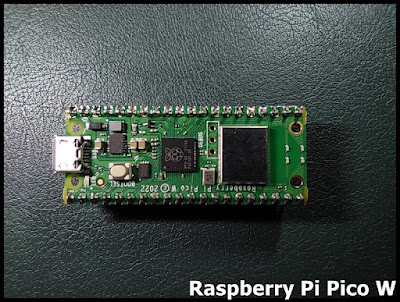



Comments
Post a Comment